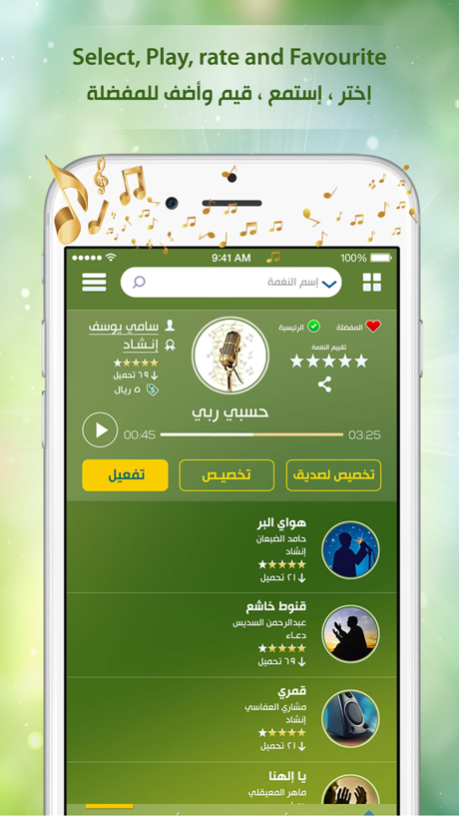MyTone - نغمتي 2.4
Continue to app
Free Version
Publisher Description
تطبيق "نغمتي" يمكنك من إختيار وتخصيص نغمة الإنتظار للمتصلين بك بأسهل الطرق وأقل وقت.
يتمتع تطبيق نغمتي بواجهة سهلة الإستخدام تمكنك من:
• تفعيل وإيقاف خدمة نغمة الإنتظار دون الحاجة لتذكر الأوامر او الإتصال بخدمة العملاء.
• سماع النغمة قبل تعيينها.
• يمكن شراء النغمة لإضافتها لقائمة النغمات، كذلك تحديدها كنغمة إفتراضية لجميع المتصلين، أو تحديدها لمتصل معين.
• البحث في النغمات بناءً على إسم المؤدي أو إسم النغمة.
• ترتيب النغمات حسب عدد التحميلات، او إجمالي التقييمات أو إسم المؤدي أو الفئة أو إسم النغمة.
• إنشاء قائمة بالنغمات المفضلة للرجوع إليها فيما بعد.
• يمكن للمستخدم إضافة تقييمه الخاص بالنغمة ومشاركة معلوماتها مع صديق.
• متوفر بعدة لغات يمكن التحكم بها في أي وقت.
إرشادات الاستخدام:
• يجب أن يتم تفعيل خدمة نغمة الإنتظار من خلال التطبيق.
• في البداية يجب أن يتم شراء النغمة قبل تخصيصها كنغمة إفتراضية او تخصيصها لصديق.
• في صفحة تفاصيل النغمة يمكنك أن تضغط على إسم المؤدي لتحصل على جميع النغمات الخاصة به فقط.
• في صفحة تفاصيل النغمة يمكنك الضغط على اسم الفئة لتحصل على جميع النغمات لنفس الفئة.
• يجب أن يكون هناك بطاقة SIM مفعلة داخل الهاتف النقال.
• يتم اختيار المشغل تلقائياً اثناء التسجيل، و يمكن تغييره من خلال صفحة الإعدادات.
• عند الضغط على شراء، سيقوم التطبيق بإنشاء رسالة جديدة تحتوي على رمز خاص يسمح لك بإتمام عملية الشراء.
• سعر نغمة الإنتظار هو خمسة ريال سعودي صالحة لمدة شهر.
MyTone App enables you to choose and customize your waiting tone easily, and set it as default waiting tone.
FUNCTIONS AND FEATURES:
• Activate and De-activate the waiting tone service without the need to memories the SMS commands or calling the customer care center.
• Listen to the tone before attempting to buy.
• Ability to buy the tone, set it as default, or customizes it to a specific friend.
• Search for a tone based on the performer name or tone name.
• Sort the tones based on several criteria including download counts, ratings, performer, and tone category or name.
• Create a favorite list of tones you might need to purchase in the future.
• Rate the tone and share its information with your friends.
• The application is multi-language and can be changed from the application settings.
HOW TO USE:
• The waiting tone service should be activated at the begging.
• The selected tone has to be purchased first then it can be assigned as default tone or can be set to a specific number.
• In tone screen, you can click on the performer name to get the list of all performer tones.
• In tone page, you can click on the category name to get the list of all tones of the same category.
• The SIM card has to be activated on the mobile to be able to use the service.
• The operator is automatically selected, and it can be changed from the settings page.
• When you click on Buy, an SMS message will open containing the tone code, just click send.
• The price of any tone is five Saudi Riyals, which is valid for one month.
Apr 12, 2017
Version 2.4
This app has been updated by Apple to display the Apple Watch app icon.
- تحسينات عامة
About MyTone - نغمتي
MyTone - نغمتي is a free app for iOS published in the Recreation list of apps, part of Home & Hobby.
The company that develops MyTone - نغمتي is Tijari Commercial Company Limited. The latest version released by its developer is 2.4.
To install MyTone - نغمتي on your iOS device, just click the green Continue To App button above to start the installation process. The app is listed on our website since 2017-04-12 and was downloaded 0 times. We have already checked if the download link is safe, however for your own protection we recommend that you scan the downloaded app with your antivirus. Your antivirus may detect the MyTone - نغمتي as malware if the download link is broken.
How to install MyTone - نغمتي on your iOS device:
- Click on the Continue To App button on our website. This will redirect you to the App Store.
- Once the MyTone - نغمتي is shown in the iTunes listing of your iOS device, you can start its download and installation. Tap on the GET button to the right of the app to start downloading it.
- If you are not logged-in the iOS appstore app, you'll be prompted for your your Apple ID and/or password.
- After MyTone - نغمتي is downloaded, you'll see an INSTALL button to the right. Tap on it to start the actual installation of the iOS app.
- Once installation is finished you can tap on the OPEN button to start it. Its icon will also be added to your device home screen.